


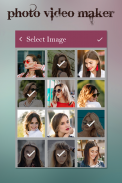



VM Master - Video Editor

Descrizione di VM Master - Video Editor
VM Master - Video Editor
VM Master - Video Editor converts your photos in to videos or movies. Photo Video Movie Maker is easy to use and simple but professionally designed video and photo editing and movie maker application.
How to use?
1. Import multiple photos in to your favorite video and slideshow theme ( Birthday, Love, Valentine, Christmas and more….)
2. Swap your images in video themes for perfect story
3. Add background for photos
4. Rotate, scale and zoom in and out photos to fit in video themes
5. Apply cool animation and video transition effect to videos
6. Set time frame and motion speed for slow and fast motion or status video (25 sec.)
7. Set background music from your music gallery or use theme music
8. Click “DONE” and see video creating process
9. Play your preview before save
10.All done!! save and share with friends and family on social media!!!!
VM Master - Editor video
VM Master - Video Editor converte le tue foto in video o filmati. Photo Video Movie Maker è un'applicazione per la modifica e la creazione di video e foto semplice e professionale, ma progettata in modo professionale.
Come usare?
1. Importa più foto nel tuo tema video e presentazione preferito (Compleanno, Amore, San Valentino, Natale e altro ...)
2. Scambia le tue immagini in temi video per una storia perfetta
3. Aggiungi sfondo per le foto
4. Ruota, ridimensiona e ingrandisci e rimpicciolisci le foto per adattarle ai temi video
5. Applicare animazioni e effetti di transizione video interessanti ai video
6. Impostare l'intervallo di tempo e la velocità di movimento per video di stato o movimento lento e veloce (25 sec.)
7. Imposta la musica di sottofondo dalla tua galleria musicale o usa la musica a tema
8. Fare clic su “DONE” e vedere il processo di creazione del video
9. Riproduci l'anteprima prima di salvare
10.Tutto fatto !! salva e condividi con amici e familiari sui social media !!!!



























